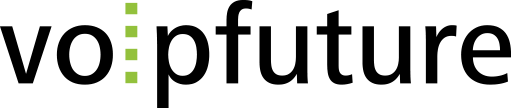Network jitter refers to the deviation or displacement of signal pulses in a high-frequency digital signal within a network. It is a crucial aspect that impacts the transmission of data packets, particularly in real-time communication scenarios like VoIP calls, and video conferences. The time delay or variation in latency between the transmission and reception of data packets characterizes jitter. This inconsistency in delays arises due to factors such as network congestion, routing issues, hardware limitations, and interference.
Measuring network jitter involves assessing the irregular arrival time of data packets at their destination, resulting in a jitter score measured in milliseconds (ms). Higher delays contribute to elevated jitter scores, adversely affecting call quality. The disruptive effects of jitter are noticeable in various online activities, including audio and video conference calls, online gaming, IP security cameras, and more.
In simpler terms, when information is sent over the internet—be it text, images, audio, or video—it is transmitted via data packets. Jitter occurs when there is a fluctuation or “packet delay variation” during the transmission of these packets, leading to laggy audio or video and other distortions during VoIP calls or video meetings. This inconsistency in delay between each data packet is the essence of network jitter, influencing user experiences and potentially causing detrimental effects in applications such as IP telephony and video conferencing.
What Causes Jitter?
Network jitter, a common challenge faced by VoIP services, results from various factors that disrupt the smooth transmission of data packets over a network. One primary culprit is network congestion, where routers, designed to efficiently manage traffic between local and Wide Area Networks (WAN), struggle to handle the bandwidth-heavy demands of activities like video calls and streaming. As the network becomes congested, frequent packet loss and delays occur, leading to gaps in conversation and drops in connection quality for VoIP users. This congestion-induced delay in packet assembly contributes to jitter, affecting audio quality during calls.
Another significant cause is network interference and poor network systems. Electromagnetic interference, faulty wiring, or outdated hardware like routers and switches can disrupt packet arrival times, degrading call quality. Similarly, wireless signal quality degradation, often experienced on Wi-Fi, is influenced by interference from other devices and environmental factors, leading to inconsistent packet delivery and jitter.
Additionally, the mismanagement of packet prioritization, Quality of Service (QoS), and network configuration can contribute to jitter. Failure to properly configure QoS on routers, which prioritizes traffic from specific devices, can increase latency and jitter, negatively impacting call quality. Recognizing these diverse sources of network jitter is crucial for implementing effective measures to minimize its impact on communication systems.
Types of Jitter
Network jitter manifests in various forms, each with distinct characteristics impacting the quality of data transmission. One type is constant jitter, marked by a generally stable level of packet-to-packet delay variation. This consistent variation in delay can affect the overall reliability of data transfer. Another category is transient jitter, distinguished by a significant, incremental delay experienced by a single packet. This type of jitter introduces a sudden disruption in the transmission, potentially leading to noticeable distortions in real-time communication.
Short-term delay variation is a noteworthy type of jitter associated with an increase in delay persisting for a specific number of packets. Often accompanied by a rise in packet-to-packet delay variation, this form of jitter is linked to network congestion and route changes. The fluctuating delays during short-term variation can result in inconsistent data packet delivery, impacting the smooth flow of information. Understanding these types of jitter is crucial for network administrators and users alike, as it allows for targeted strategies to mitigate specific issues related to each variation, ultimately improving the overall stability and performance of data transmission in the network.
How Does Jitter Affect VoIP Call Quality?
Jitter significantly influences the quality of VoIP calls by introducing variations in the arrival time of data packets. While it’s normal for internet connections to experience some level of network jitter, excessive jitter during peak business hours can lead to higher latency between your office and the VoIP service provider. Imagine your speech arriving in a different order—this disruption impacts communication during customer interactions and conference calls. Optimal sound quality in phone calls is achieved with minimal or no jitter, particularly with high-definition VoIP codecs like G.722 and G.729. However, elevated jitter levels compromise the sound quality of phone calls and video conferencing, as slow packets are prone to being dropped by routers, affecting the overall communication experience.
What Is an Acceptable Network Jitter?
The acceptable level of network jitter is crucial for maintaining high-quality VoIP communication. Jitter, measured in milliseconds, represents the variation in packet delays for voice communications. Cisco recommends that jitter on voice traffic should not exceed 30 milliseconds, with 30 ms considered an ideal ping and jitter rate. However, the acceptable threshold depends on the severity of call quality issues and their impact on users. It’s essential to recognize that network jitter affects both sides of a conversation, potentially causing individuals to talk over each other. Troubleshooting jitter involves measuring it from multiple endpoints to isolate local VoIP quality issues and inspecting routes for network congestion.
From a technical standpoint, an acceptable jitter level should ideally stay below 30 ms, as anything higher may lead to audio or video quality issues. Packet loss should be limited to no more than 1%, and network latency should not exceed 150 ms one way and 300 ms round-trip. While some applications tolerate higher levels of jitter, poor audio and video quality can significantly impact the user experience, emphasizing the importance of selecting reliable VoIP providers and communication platforms with features like HD video and carrier calling.
How Is Network Jitter Measured?
Measuring network jitter is crucial for maintaining optimal performance in communication systems, especially for VoIP. Jitter, which represents the variability in packet delays, can be assessed through various tools and methods.
Online speed tests, such as Nextiva’s VoIP Network Quality Test and Cloudflare’s Internet Speed Test, provide insights into bandwidth, packet loss, and latency, including jitter.
Terminal-based ping jitter tests conducted through the command prompt reveal speed for each packet and standard deviation values, helping assess jitter levels.
Advanced network monitoring tools like LogicMonitor and Cisco DNA offer comprehensive diagnostics, alerting users to high jitter and facilitating real-time troubleshooting.
In-depth metrics involve calculating the average packet-to-packet delay time, with single endpoint measurements relying on mean round-trip time (RTT), and double endpoint measurements using instantaneous jitter.
Bandwidth testing also proves useful, evaluating upload and download speeds, jitter times, and overall network capacity.
Conducting these tests ensures a thorough understanding of network jitter, empowering users to address issues and enhance communication quality.
How To Reduce Jitter?
Reducing network jitter is essential for enhancing the quality of VoIP calls, and various strategies can effectively mitigate jitter-related issues. Employing jitter buffering is a practical approach, as it smoothens out variations in packet timing by utilizing a buffer to regulate the flow of network packets. Upgrading ethernet cables to newer ones transmitting data at higher frequencies, such as 250 MHz, can alleviate jitter caused by outdated cables and switches.
Additionally, managing bandwidth usage during working hours and scheduling updates outside of work times can prevent unnecessary congestion, reducing the likelihood of increased jitter. Techniques like selectively routing traffic along stable paths and implementing Quality of Service (QoS) settings prioritize VoIP traffic, minimizing the impact of jitter. Enabling a jitter buffer is crucial for handling constant jitter, ensuring optimal call quality without compromising packet delivery rates.
Furthermore, using a wired internet connection, disabling packet inspection-based firewalls, and increasing WAN network bandwidth contribute to reducing jitter. Opting for a high-quality VoIP provider with stable infrastructure and effective routing mechanisms is essential. Regular maintenance and monitoring of the network, including updating firmware, configuring equipment appropriately, and tracking key performance indicators, help detect and mitigate jitter problems early, ensuring a consistently smooth VoIP calling experience.
Network Performance Monitoring
Voice over IP is probably the most demanding IP-based service. A call’s RTP media streams should experience low delay, no jitter, and no packet loss to ensure an optimal user experience. This is why, flawless operation of the underlying IP network is essential. You have to make sure your monitoring tooll provides all relevant information for performance monitoring of an IP-based voice network. This includes transport performance metrics such as:
- Jitter and detailed packet interarrival time histograms
- Packet loss, burst loss data and loss density
- Round-trip delay and partial round-trip delay (from the monitoring point to the endpoints)
- Transport policy data (for example used VLANs and DSCP code fields)
- Automatic root cause indicators for various types of transport impairments
Closely monitoring these network performance metrics helps to determine the actual transport quality. As the amount of traffic increases, some metrics will give early signs of upcoming service degradation, which provides guidance for network planning.